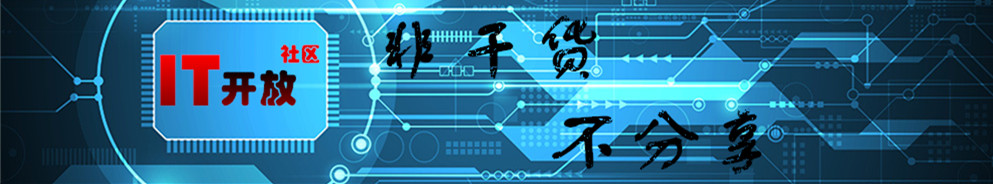tail命令用于显示文件尾部内容,tail命令默认显示指定文件尾部10行。
语法
tail [选项] [参数]
选项
-(n):指定显示文件结尾 n 行;
-f (fdescriptor)
参数
指定要显示的文件
实例
tail默认用法:
[root@ogg ~]# tail anaconda-ks.cfg kexec-tools iscsi-initiator-utils fipscheck squashfs-tools device-mapper-multipath sgpio emacs libsane-hpaio xorg-x11-utils xorg-x11-server-Xnest [root@ogg ~]# tail -2 1 123456789
-f选项的用法:
[root@ogg ~]# tail -f anaconda-ks.cfg kexec-tools iscsi-initiator-utils fipscheck squashfs-tools device-mapper-multipath sgpio emacs libsane-hpaio xorg-x11-utils xorg-x11-server-Xnest [root@ogg ~]# tail -15f anaconda-ks.cfg @printing @sound-and-video @text-internet @base-x system-config-kickstart kexec-tools iscsi-initiator-utils fipscheck squashfs-tools device-mapper-multipath sgpio emacs libsane-hpaio xorg-x11-utils xorg-x11-server-Xnest